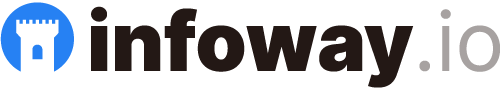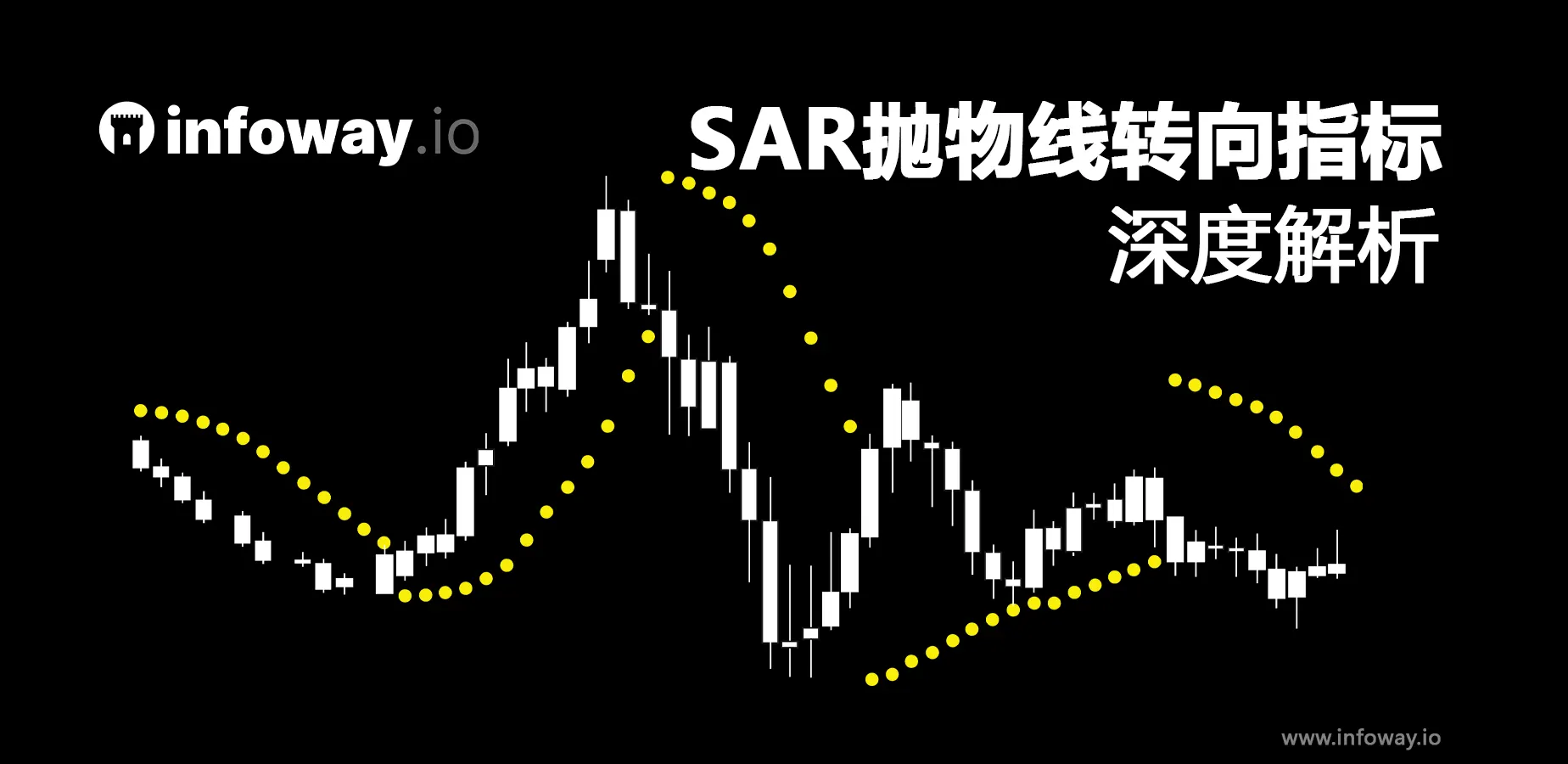Infoway API是一套覆盖多个金融市场的行情数据接口,提供低延迟的实时行情数据。产品被广泛用在量化交易系统、AI驱动的股票分析平台、交易所等多个需要实时行情数据的业务场景。今天介绍的是外汇行情API。
Infoway API的外汇行情接口主要有以下特点:
- 低延迟 (实测延迟低于100ms)
- 数据流稳定 (SLA 99.6%)
- 数据整合自大型做市商,数据准确可靠
- 接入简单、易用
支持哪些货币对
Infoway的外汇API支持大部分主流货币对:
| AUDCAD | 澳元/加元 |
| AUDCHF | 澳元/瑞士法郎 |
| AUDDKK | 澳元/丹麦克朗 |
| AUDJPY | 澳元/日元 |
| AUDNZD | 澳元/新西兰元 |
| AUDUSD | 澳元/美元 |
| CADCHF | 加元/瑞士法郎 |
| CADJPY | 加元/日元 |
| CADUSD | 加拿大/美元 |
| CHFJPY | 瑞士法郎/日元 |
| CHFUSD | 瑞士法郎/美元 |
| CNYUSD | 人民币/美元 |
| EURAUD | 欧元/澳元 |
| EURCAD | 欧元/加元 |
| EURCHF | 欧元/瑞士法郎 |
| EURGBP | 欧元/英镑 |
| EURJPY | 欧元/日元 |
| EURNZD | 欧元/新西兰元 |
| EURUSD | 欧元/美元 |
| GBPAUD | 英镑/澳元 |
| GBPCAD | 英镑/加元 |
| GBPCHF | 英镑/瑞士法郎 |
| GBPJPY | 英镑/日元 |
| GBPNZD | 英镑/新西兰元 |
| GBPUSD | 英镑/美元 |
| JPYUSD | 日元/美元 |
| NZDCAD | 新西兰元/加元 |
| NZDJPY | 新西兰元/日元 |
| NZDUSD | 新西兰元/美元 |
| SGDUSD | 新加坡/美元 |
| USDCAD | 美元/加元 |
| USDCHF | 美元/瑞士法郎 |
| USDCNH | 美元/人民币 |
| USDCNY | 美元/人民币 |
| USDEUR | 美元/欧元 |
| USDGBP | 美元/英镑 |
| USDHKD | 美元/港元 |
| USDJPY | 美元/日元 |
| USDRUB | 美元/卢布 |
| USDSGD | 美元/新加坡元 |
| USDTHB | 美元/泰铢 |
| USDTWD | 美元/新台币 |
使用教程
1. 注册获取Token
首先在我们的官网注册免费账户,我们提供免费试用,注册无需实名认证。点击前往注册页面。
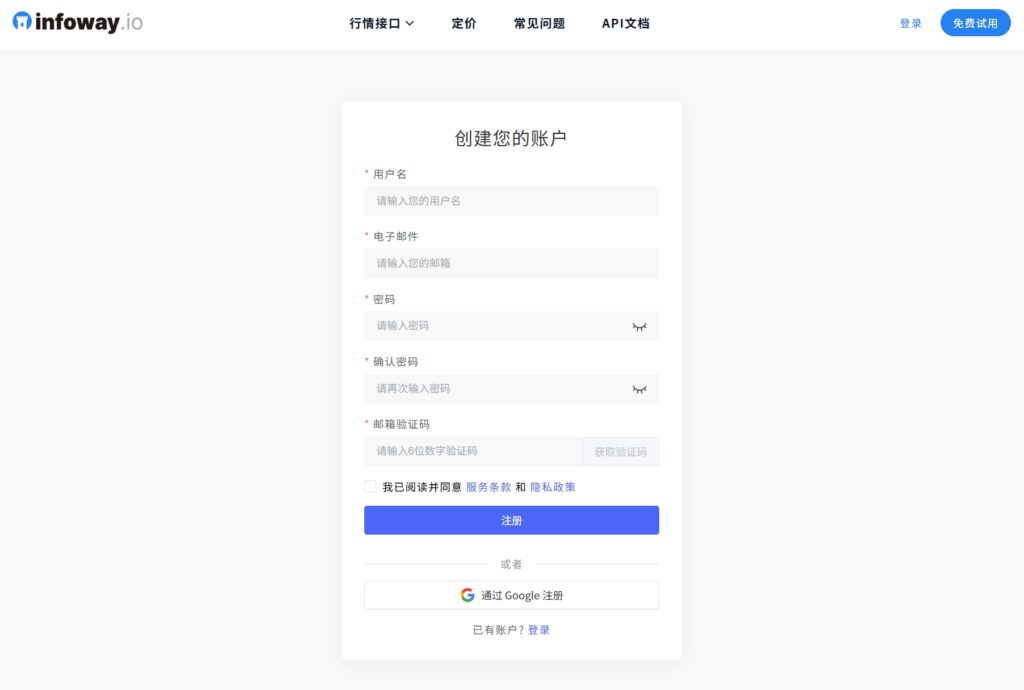
注册后自动获得试用套餐,在后台可以看到Token。查询数据时需要带上你的Token。
2. 了解接口调用方法
获取了Token以后就可以开始尝试查询数据,我们提供了完整的接口文档:
下面是外汇行情接口的查询代码示例。
代码示例
获取最新一笔交易明细
Python
import requests
url = "https://data.infoway.io/common/batch_trade/USDCNY%2C%20USDCAD"
headers = {
'User-Agent': 'Mozilla/5.0',
'Accept': 'application/json',
'apiKey': 'Your_API_Key'
}
response = requests.get(url, headers=headers)
print(response.text)获取K线
Python
import requests
url = "https://data.infoway.io/common/batch_kline/1/10/USDCNY%2CUSDCAD"
headers = {
'User-Agent': 'Mozilla/5.0',
'Accept': 'application/json',
'apiKey': 'Your_API_Key'
}
response = requests.get(url, headers=headers)
print(response.text)获取盘口
Python
import requests
url = "https://data.infoway.io/common/batch_depth/USDCNY%2CUSDCAD"
response = requests.get(url)
print(response.text)WebSocket订阅
Python
import json
import time
import schedule
import threading
import websocket
from loguru import logger
class WebsocketExample:
def __init__(self):
self.session = None
self.ws_url = "wss://data.infoway.io/ws?business=crypto&apikey=yourApikey"
self.reconnecting = False
def connect_all(self):
"""建立WebSocket连接并启动自动重连机制"""
try:
self.connect(self.ws_url)
self.start_reconnection(self.ws_url)
except Exception as e:
logger.error(f"Failed to connect to {self.ws_url}: {str(e)}")
def start_reconnection(self, url):
"""启动定时重连检查"""
def check_connection():
if not self.is_connected():
logger.debug("Reconnection attempt...")
self.connect(url)
# 使用线程定期检查连接状态
threading.Thread(target=lambda: schedule.every(10).seconds.do(check_connection), daemon=True).start()
def is_connected(self):
"""检查WebSocket连接状态"""
return self.session and self.session.connected
def connect(self, url):
"""建立WebSocket连接"""
try:
if self.is_connected():
self.session.close()
self.session = websocket.WebSocketApp(
url,
on_open=self.on_open,
on_message=self.on_message,
on_error=self.on_error,
on_close=self.on_close
)
# 启动WebSocket连接(非阻塞模式)
threading.Thread(target=self.session.run_forever, daemon=True).start()
except Exception as e:
logger.error(f"Failed to connect to the server: {str(e)}")
def on_open(self, ws):
"""WebSocket连接建立成功后的回调"""
logger.info(f"Connection opened")
try:
# 发送实时成交明细订阅请求
trade_send_obj = {
"code": 10000,
"trace": "01213e9d-90a0-426e-a380-ebed633cba7a",
"data": {"codes": "BTCUSDT"}
}
self.send_message(trade_send_obj)
# 不同请求之间间隔一段时间
time.sleep(5)
# 发送实时盘口数据订阅请求
depth_send_obj = {
"code": 10003,
"trace": "01213e9d-90a0-426e-a380-ebed633cba7a",
"data": {"codes": "BTCUSDT"}
}
self.send_message(depth_send_obj)
# 不同请求之间间隔一段时间
time.sleep(5)
# 发送实时K线数据订阅请求
kline_data = {
"arr": [
{
"type": 1,
"codes": "BTCUSDT"
}
]
}
kline_send_obj = {
"code": 10006,
"trace": "01213e9d-90a0-426e-a380-ebed633cba7a",
"data": kline_data
}
self.send_message(kline_send_obj)
# 启动定时心跳任务
threading.Thread(target=lambda: schedule.every(30).seconds.do(self.ping), daemon=True).start()
except Exception as e:
logger.error(f"Error sending initial messages: {str(e)}")
def on_message(self, ws, message):
"""接收消息的回调"""
try:
logger.info(f"Message received: {message}")
except Exception as e:
logger.error(f"Error processing message: {str(e)}")
def on_close(self, ws, close_status_code, close_msg):
"""连接关闭的回调"""
logger.info(f"Connection closed: {close_status_code} - {close_msg}")
def on_error(self, ws, error):
"""错误处理的回调"""
logger.error(f"WebSocket error: {str(error)}")
def send_message(self, message_obj):
"""发送消息到WebSocket服务器"""
if self.is_connected():
try:
self.session.send(json.dumps(message_obj))
except Exception as e:
logger.error(f"Error sending message: {str(e)}")
else:
logger.warning("Cannot send message: Not connected")
def ping(self):
"""发送心跳包"""
ping_obj = {
"code": 10010,
"trace": "01213e9d-90a0-426e-a380-ebed633cba7a"
}
self.send_message(ping_obj)
# 使用示例
if __name__ == "__main__":
ws_client = WebsocketExample()
ws_client.connect_all()
# 保持主线程运行
try:
while True:
schedule.run_pending()
time.sleep(1)
except KeyboardInterrupt:
logger.info("Exiting...")
if ws_client.is_connected():
ws_client.session.close()